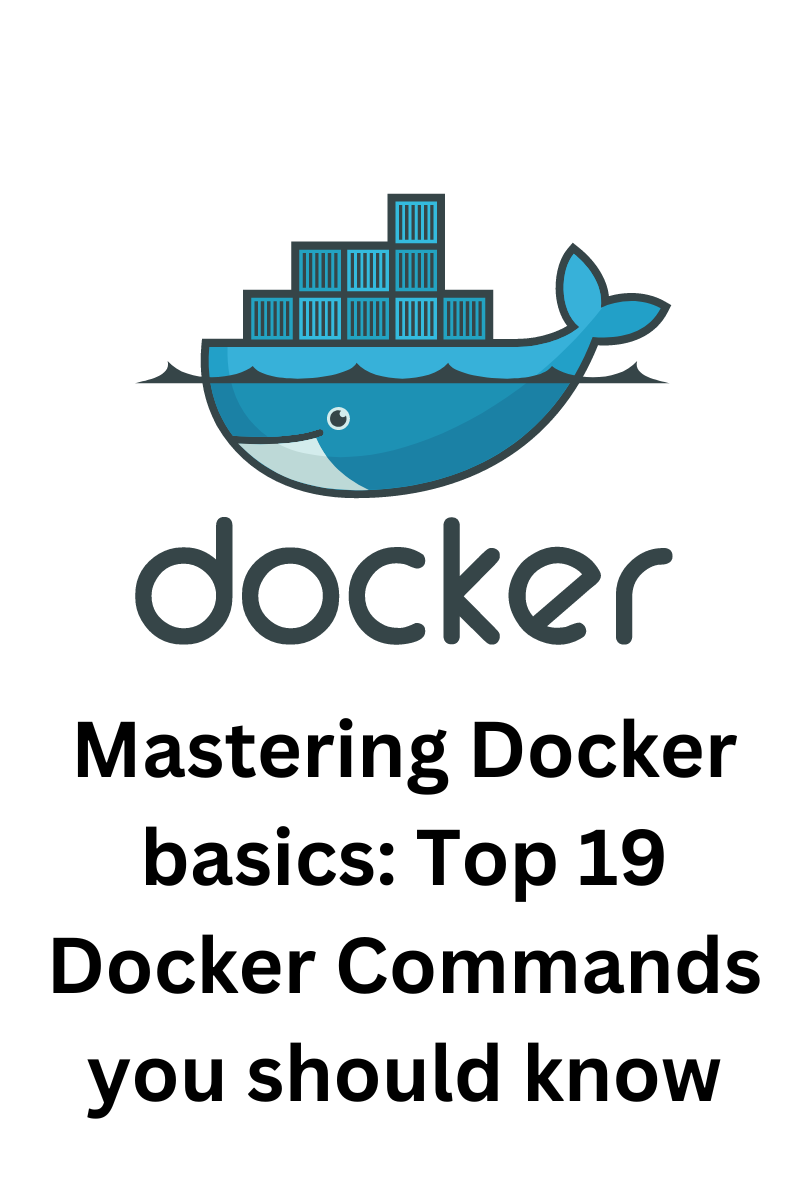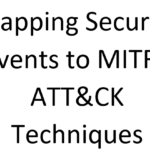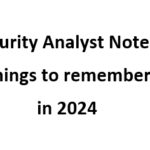I. Introduction
A. Definition of Docker
II. Container Management Commands
A. docker run: Launch a Container
B. docker stop: Stop a Running Container
C. docker start: Start a Stopped Container
D. docker restart: Restart a Container
E. docker pause: Pause a Running Container
F. docker unpause: Unpause a Paused Container
III. Image Management Commands
A. docker pull: Download an Image from Docker Hub
B. docker build: Build an Image from a Dockerfile
C. docker push: Upload an Image to Docker Hub
D. docker images: List Available Images
E. docker rmi: Remove an Image
IV. Container Networking Commands
A. docker network create: Create a Docker Network
B. docker network ls: List Docker Networks
C. docker network inspect: Inspect a Docker Network
D. docker network connect: Connect a Container to a Network
E. docker network disconnect: Disconnect a Container from a Network
V. Volume Management Commands
A. docker volume create: Create a Docker Volume
B. docker volume ls: List Docker Volumes
C. docker volume inspect: Inspect a Docker Volume
D. docker volume rm: Remove a Docker Volume
VI. Conclusion
A. Recap of Key Docker Commands
B. Importance of Mastering Docker Commands in Containerization
C. Encouragement for Further Exploration and Learning
I. Introduction
Docker has revolutionized the way software is developed, deployed, and managed by introducing containerization technology. Understanding and mastering Docker commands are essential for efficiently managing containers, images, networks, and volumes. This article delves into the top 19 Docker commands that every developer and system administrator should know.
II. Container Management Commands
Docker run: Launch a Container
- The
docker runcommand is used to create and start a new container based on a specified image. It allows customization of container settings such as port mappings and environment variables.
Docker stop: Stop a Running Container
- When a container needs to be stopped gracefully, the
docker stopcommand is employed. It sends a SIGTERM signal to the container, giving it a chance to shut down cleanly.
Docker start: Start a Stopped Container
- The
docker startcommand is used to restart a previously stopped container. It resumes the container from its last state, allowing seamless continuation of operations.
Docker restart: Restart a Container
- In situations where a container needs to be restarted, the
docker restartcommand comes in handy. It stops and then starts the container, ensuring a fresh state.
Docker pause: Pause a Running Container
- To temporarily halt the execution of a running container, the
docker pausecommand can be used. This freezes all processes within the container without terminating it.
Docker unpause: Unpause a Paused Container
- The
docker unpausecommand is used to resume the execution of a paused container. It restores the container to its previous state, allowing processes to continue.
III. Image Management Commands
Docker pull: Download an Image from Docker Hub
- Utilizing the docker pull command, users can fetch Docker images from the official Docker Hub registry or other repositories. This command retrieves the specified image along with its associated layers.
Docker build: Build an Image from a Dockerfile
- With the docker build command, developers can construct Docker images from Dockerfiles. This command automates the process of building images by following instructions specified within the Dockerfile.
Docker push: Upload an Image to Docker Hub
- Once an image is built or modified, the docker push command facilitates its upload to a Docker registry, typically Docker Hub. This command makes the image accessible to others for deployment and use.
Docker images: List Available Images
- The docker images command provides a comprehensive list of all available Docker images stored locally on the system. It displays details such as repository, tag, and image ID for each image.
Docker rmi: Remove an Image
- When an image is no longer needed, the docker rmi command allows users to remove it from the local image cache. This command helps free up disk space by deleting unused images.
IV. Container Networking Commands
Docker network create: Create a Docker Network
- With the docker network create command, users can generate custom Docker networks to facilitate communication between containers. This command enables the creation of isolated network environments.
Docker network ls: List Docker Networks
- The docker network ls command provides a list of all Docker networks available on the system. It offers insights into the existing network configurations, aiding in network management tasks.
Docker network inspect: Inspect a Docker Network
- For detailed information about a specific Docker network, the docker network inspect command is utilized. This command reveals network configuration details such as IPAM settings and connected containers.
Docker network connect: Connect a Container to a Network
- To attach a container to an existing Docker network, the docker network connect command is employed. This command establishes network connectivity between the container and the specified network.
Docker network disconnect: Disconnect a Container from a Network
- Conversely, the docker network disconnect command disconnects a container from a designated Docker network. This action severs network ties between the container and the specified network.
V. Volume Management Commands
Docker volume create: Create a Docker Volume
- Using the docker volume create command, users can generate Docker volumes to persist data generated by containers. Volumes provide durable storage that survives container lifecycles.
Docker volume ls: List Docker Volumes
- The docker volume ls command offers a comprehensive list of all Docker volumes present on the system. This command provides essential information such as volume name and driver used.
Docker volume inspect: Inspect a Docker Volume
- For detailed insights into a specific Docker volume, the docker volume inspect command can be utilized. This command reveals metadata and configuration details associated with the volume.
Docker volume rm: Remove a Docker Volume
- When a Docker volume is no longer required, the docker volume rm command allows users to delete it. This command ensures that unused volumes do not consume unnecessary disk space.
VI. Conclusion
In the realm of containerization, mastering Docker commands is paramount for efficient management and deployment of containerized applications. The top 19 Docker commands outlined in this article serve as indispensable tools for developers, system administrators, and DevOps professionals alike. By leveraging these commands, users can streamline container operations, enhance security, and maximize productivity in their Dockerized environments. Whether it’s managing containers, images, networks, or volumes, familiarity with these commands empowers individuals to harness the full potential of Docker technology.
In conclusion, as containerization continues to gain prominence in modern software development practices, proficiency in Docker commands remains a valuable skill set. Aspiring and seasoned Docker users alike are encouraged to explore, experiment, and refine their command-line prowess to unlock new possibilities and efficiencies in container-driven workflows. With the right knowledge and expertise, Docker commands serve as indispensable tools in the journey towards building, deploying, and scaling containerized applications effectively and efficiently.